[Grafana 그라파나] 이벤트가 No Data(event)일 때, 특정 User에게 알람 전송
No Data일 경우, 특정 User에게 Alerts 설정
1. Contact Point 설정
알림을 받고자 하는 특정 user에 대한 contact point를 추가한다.
[Home] > [Alerts & IRM] > [Alerting] > [contact points]
2. Notification Polices 설정
Custom Label (key, value)을 지정하여 알림 정책을 설정한다.
알아보기 쉽게 Metric 이름, 결과(aws.billing.actual_spend, nodata) 를 각각 key, value 값으로 설정하였고, 이를 위에서 만든 contact point와 연결한다.
[Home] > [Alerts & IRM] > [Alerting] > [Notification polices]
3. Alerts Rule 설정
원하는 Metric과 조건을 입력하고, no data일 경우 Alerting 및 2.에서 설정한 Custom Label (key, value)을 동일하게 입력한다.
4. Rule 설정 완료 및 메일 수신
위와 같이 설정하면, no data일 경우 firing이 발생하며 아래와 같이 메일이 발송된다.
(custom label로 contact point를 정할 수 있다는 점이 알림 설정의 핵심이다.)
This post is licensed under CC BY 4.0 by the author.
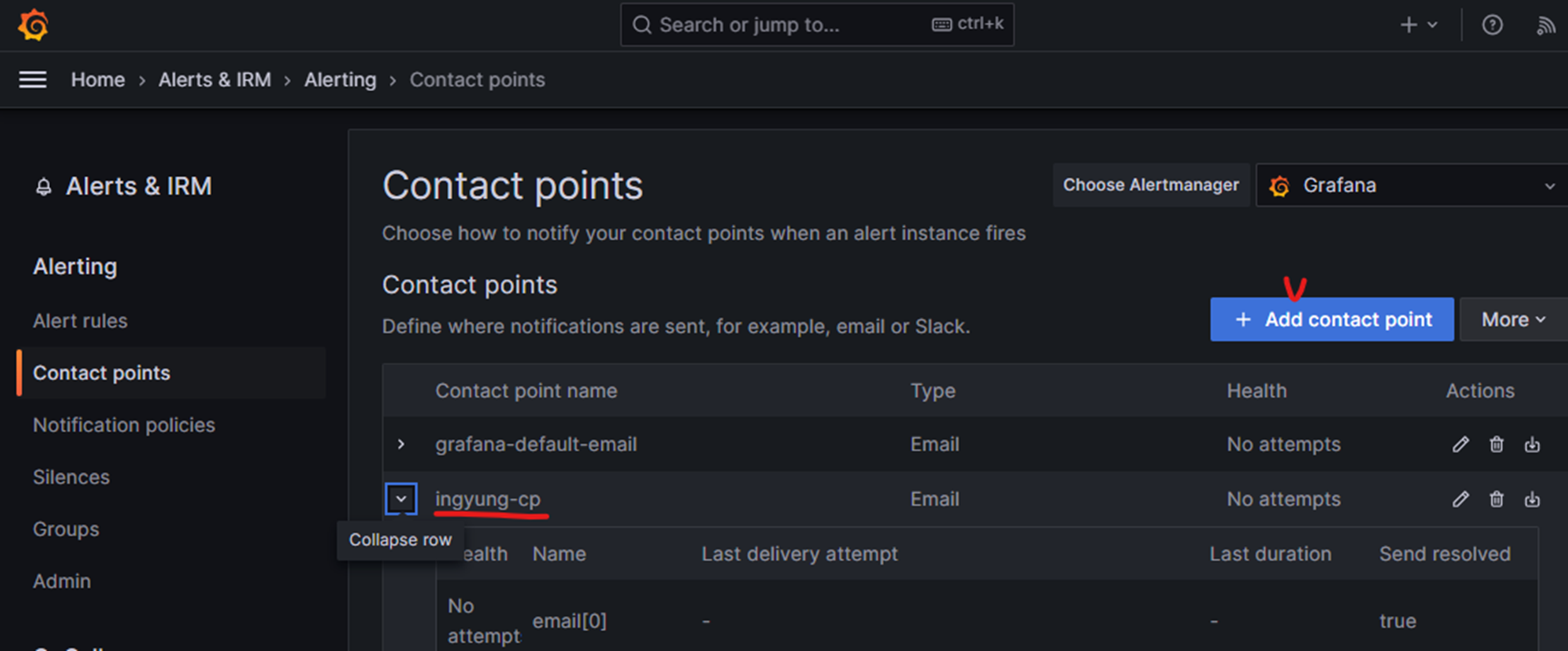
.png)
.png)
.png)
.png)
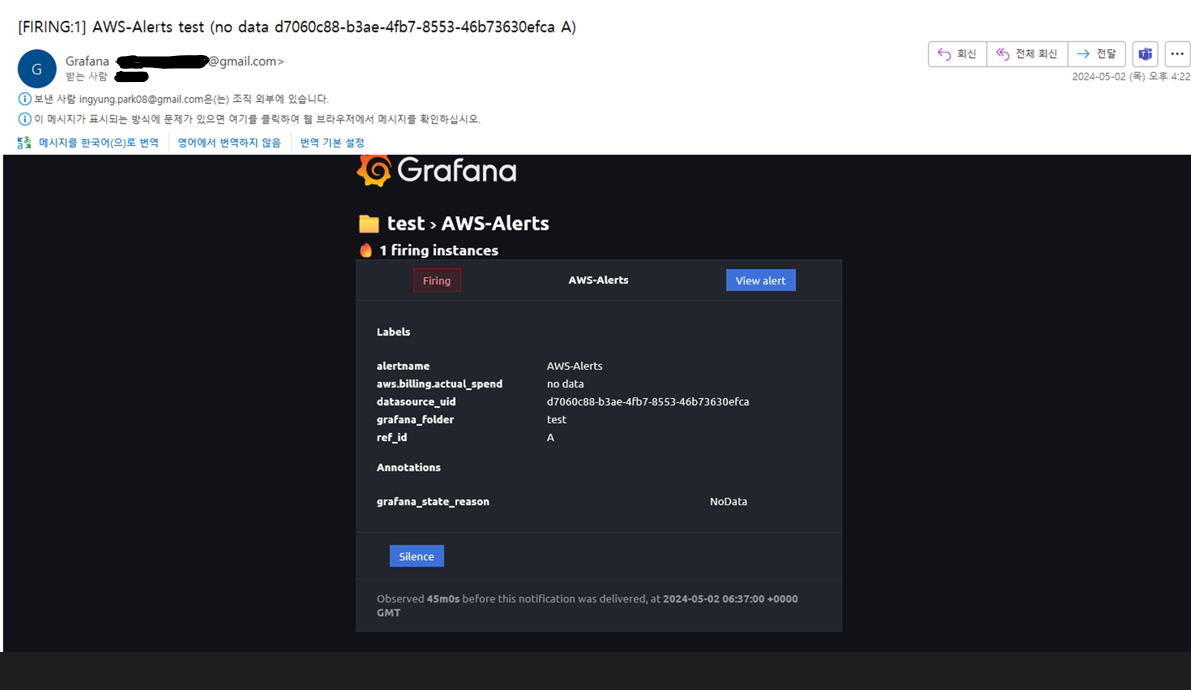
Comments powered by Disqus.