[JBoss] JBoss EAP 7 Install Guide
JBoss EAP 7.4 설치 방법
[테스트환경]
openjdk version “11.0.14.1” 2022-02-08 LTS
JBOSS EAP 7.4 에서 지원되는 Java 버전
설치 파일 압축 해제
1
unzip jboss-eap-7.4.0.zip
jboss-eap7 설치
1
yum groupinstall jboss-eap7
JBoss 설치 프로그램 실행
1
java -jar jboss-eap-7.4.0-installer.jar
만약 GUI 액세스가 어렵고, 터미널을 통해서만 접근할 수 있는 경우, 다음과 같이 콘솔모드로 실행할 수 있다.
1
2
3
4
5
6
7
8
9
10
11
12
13
14
15
16
17
java -jar jboss-eap-7.4.0-installer.jar -console
Select language :
0: eng
1: chn
2: deu
3: fra
4: jpn
5: por
6: spa
Please choose [0] :
END USER LICENSE AGREEMENT
JBOSS(r) ENTERPRISE MIDDLEWARE(tm)
...
press 1 to continue, 2 to quit, 3 to redisplay
1
Select the installation path: [/opt/jboss-eap-7.4]
설정 XML 파일 생성
1
java -jar jboss-eap-7.4.0-installer.jar myinstall.xml
References
[책] Red Hat JBoss Enterprise Application Platform Administration I
This post is licensed under CC BY 4.0 by the author.
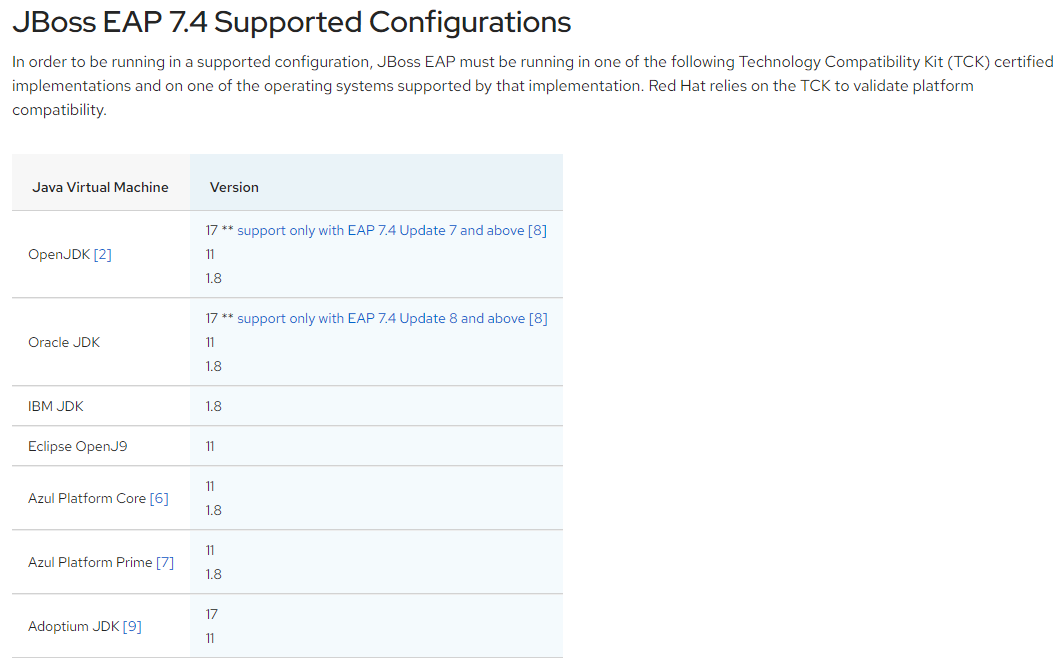
Comments powered by Disqus.