[OpenShift 오픈시프트] Openshift Web Console Logo Customizing
OCP 웹 콘솔 로고 변경 방법
Test Environment
Red Hat Enterprise Linux 9.2 (Plow)
RHOCP 4.14.15
1. Logo Image 업로드
이미지 로고를 선택할 때, GIF, JPG, PNG, SVG를 포함한 일반적인 이미지 형식의 파일이 가능하며 최대 높이 60px로 제한되어 있다.
또한 이미지 크기가 1MB를 초과해서는 안 된다.
해당 이미지를 Bastion 노드에 업로드하자.
/opt/openshift/logo 위치에 custom-logo.png 파일을 업로드했다.
2. Configmap 생성
/opt/openshift/logo/custom-logo.png 파일을 그 로고 데이터로 포함하여 custom-logo라는 이름의 ConfigMap을 생성한다.
oc create configmap custom-logo --from-file /opt/openshift/logo/custom-logo.png -n openshift-config
1
configmap/custom-logo created
3. Openshift Console Operator 수정
클러스터의 콘솔 설정을 편집하기 위해, spec 하위의 customization 단락의 내용을 추가하고 저장한다.
customProductName은 브라우저 탭에 나오는 텍스트인데, 한글도 잘 나온다. (참고로 이미지 파일이 깨지면 이미지 대신 입력한 글자로 나옴)
oc edit consoles.operator.openshift.io cluster
1
2
3
4
5
6
7
8
9
10
apiVersion: operator.openshift.io/v1
kind: Console
metadata:
name: cluster
spec:
customization:
customLogoFile:
key: custom-logo.png
name: custom-logo
customProductName: iinaglow 입니다
1
console.operator.openshift.io/cluster edited
4. Logo 결과 확인
[변경 전]
[변경 후]
References
https://docs.openshift.com/container-platform/4.14/web_console/customizing-the-web-console.html
This post is licensed under CC BY 4.0 by the author.
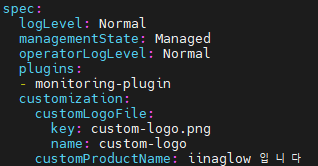
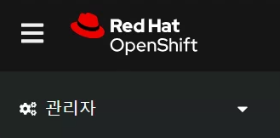
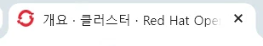
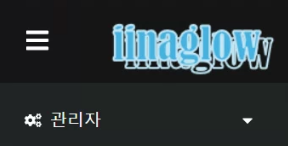
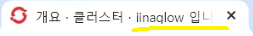
Comments powered by Disqus.