[Pacemaker 페이스메이커] Pacemaker 설치 및 클러스터 구성 (RHEL 8)
Pacemaker Install Guide
Test Environment
Red Hat Enterprise Linux release 8.8
1. 사전 환경설정 (모든 노드에서 입력)
1) 방화벽 비활성화
systemctl disable --now firewalld
2) SELinux 비활성화
setenforce 0sed -i 's/SELINUX=enforcing/SELINUX=disabled/g' /etc/selinux/config
3) RHEL 8.8 High-Availability DVD ISO 파일 Download
아래 링크에서 Red Hat Enterprise Linux 8.8 Binary DVD 파일을 다운로드한다. (Red Hat 계정 필요)
https://access.redhat.com/downloads/content/83/ver=/rhel---8/8.8/x86_64/product-software
4) /etc/hosts 파일 수정
클러스터로 묶을 노드의 ip 주소와 호스트명을 작성할 것이다.
Main IP, Heartbeat IP 이렇게 각각 2개씩 등록한다.
main ip는 클러스터 운영, 애플리케이션 서비스 제공, 데이터 통신 등을 위한 주 네트워크이다.
heartbeat ip는 HA Cluster 노드 간의 상태 확인과 같은 내부 통신을 위한 전용 네트워크이다.
2개를 동일한 ip로 구성할 수 있지만 독립적으로 운영하는 것이 고가용성, 신뢰성 향상 측면에서 이상적이다.
여기서는 테스트 환경이므로 동일 ip로 구성하겠다.
vi /etc/hosts
1
2
3
4
5
6
7
8
127.0.0.1 localhost localhost.localdomain localhost4 localhost4.localdomain4
::1 localhost localhost.localdomain localhost6 localhost6.localdomain6
172.16.0.145 rhel88-01
172.16.0.146 rhel88-02
172.16.0.145 rhel88-01-hb
172.16.0.146 rhel88-02-hb
5) /etc/kdump.conf 파일 수정
fence_kdump_args 설정을 주석 해제하고, fence_kdump_nodes 노드 이름을 변경해준다.
vi /etc/kdump.conf
1
2
3
4
5
6
7
8
9
10
11
12
13
14
15
16
17
18
19
20
21
22
23
24
..skip..
#raw /dev/vg/lv_kdump
#ext4 /dev/vg/lv_kdump
#ext4 LABEL=/boot
#ext4 UUID=03138356-5e61-4ab3-b58e-27507ac41937
#nfs my.server.com:/export/tmp
#nfs [2001:db8::1:2:3:4]:/export/tmp
#ssh user@my.server.com
#ssh user@2001:db8::1:2:3:4
#sshkey /root/.ssh/kdump_id_rsa
path /var/crash
core_collector makedumpfile -l --message-level 7 -d 31
#core_collector scp
#kdump_post /var/crash/scripts/kdump-post.sh
#kdump_pre /var/crash/scripts/kdump-pre.sh
#extra_bins /usr/bin/lftp
#extra_modules gfs2
#failure_action shell
#force_rebuild 1
#force_no_rebuild 1
#dracut_args --omit-drivers "cfg80211 snd" --add-drivers "ext2 ext3"
fence_kdump_args -p 7410 -f auto -c 0 -i 10 # 주석 해제
#fence_kdump_nodes node1 node2
fence_kdump_nodes rhel88-02-hb # 상대 노드로 변경
2. Pacemaker 설치 (모든 노드에서 입력)
1) ISO 파일 마운트
다운로드 받은 ISO 파일을 SFTP를 이용해 각 노드에 업로드한다.
이제 ISO 파일을 마운트하여 레파지토리에 등록할 것이다.
여기서는 /root 경로에 업로드된 iso 파일을 /mnt 경로로 마운트했다. (폴더가 없으면 생성 필요)
mount /dev/sr0 /mediamount /rhel-highavailability-8.8-x86_64-dvd.iso /mnt
2) Local Repository 수정
vi /etc/yum.repos.d/local.repo
1
2
3
4
5
6
7
8
9
10
11
12
13
14
15
16
17
[BaseOS]
name=BaseOS
baseurl=file:///media/BaseOS
enabled=1
gpgcheck=0
[AppStream]
name=AppStream
baseurl=file:///media/AppStream
enabled=1
gpgcheck=0
[HA]
name=HA
baseurl=file:///mnt/
enabled=0
gpgcheck=0
3) Yum Cache 정리 / Repository List 확인
yum의 캐시된 데이터를 정리한다. (ex. 다운로드된 패키지 정보, 만료된 캐시 데이터 등)
yum clean all
yum이 인식하고 있는 모든 repository의 리스트를 출력한다.
위에서 등록한 3개의 repository를 잘 인식하고 있는지 확인이 필요하다.
yum repolist
4) Pacemaker 관련 패키지 설치
클러스터 관리 도구(pcs), 리소스 매니저(pacemaker), 그리고 다양한 fencing 에이전트(fence-agents-all)를 설치하여 고가용성 클러스터 환경을 구성하고 관리할 수 있도록 한다.
yum install pcs pacemaker fence-agents-all
5) pcsd 서비스 활성화
pcsd 서비스를 부팅 시 자동으로 시작하도록 설정하며, 현재 세션에서 즉시 시작하도록 하는 명령어를 입력한다.
systemctl enable --now pcsd
3. Pacemaker Cluster 구성
1) HA Cluster 사용자 비밀번호 설정 (모든 노드에서 입력)
모든 노드에서 비밀번호 설정을 한다.
echo [password] | passwd hacluster --stdin
2) 노드 인증 (1번 노드에서만 입력)
pcs host auth -u hacluster -p [password] rhel88-01-hb rhel88-02-hb
다음과 같이 인증되었다고 출력된다.
1
2
rhel88-01-hb: Authorized
rhel88-02-hb: Authorized
3) Pacemaker 클러스터 설정 (1번 노드에서만 입력)
pacemaker 클러스터 이름을 rhelha로 설정하고, 각 노드의 주소를 지정한다.
pcs cluster setup rhelha rhel88-01-hb addr=172.16.0.145 addr=172.16.0.145 rhel88-02-hb addr=172.16.0.146 addr=172.16.0.146
1
2
3
4
5
6
7
8
9
10
11
12
13
14
15
Destroying cluster on hosts: 'rhel88-01-hb', 'rhel88-02-hb'...
rhel88-01-hb: Successfully destroyed cluster
rhel88-02-hb: Successfully destroyed cluster
Requesting remove 'pcsd settings' from 'rhel88-01-hb', 'rhel88-02-hb'
rhel88-01-hb: successful removal of the file 'pcsd settings'
rhel88-02-hb: successful removal of the file 'pcsd settings'
Sending 'corosync authkey', 'pacemaker authkey' to 'rhel88-01-hb', 'rhel88-02-hb'
rhel88-01-hb: successful distribution of the file 'corosync authkey'
rhel88-01-hb: successful distribution of the file 'pacemaker authkey'
rhel88-02-hb: successful distribution of the file 'corosync authkey'
rhel88-02-hb: successful distribution of the file 'pacemaker authkey'
Sending 'corosync.conf' to 'rhel88-01-hb', 'rhel88-02-hb'
rhel88-01-hb: successful distribution of the file 'corosync.conf'
rhel88-02-hb: successful distribution of the file 'corosync.conf'
Cluster has been successfully set up.
4) Pacemaker 클러스터 실행 (1번 노드에서만 입력)
Pacemaker 클러스터의 모든 노드에서 클러스터 서비스를 시작하는 명령어를 입력한다.
pcs cluster start --all
1
2
3
4
5
6
7
8
9
10
11
12
13
14
15
16
17
18
19
20
21
22
23
24
Cluster name: rhelha
WARNINGS:
No stonith devices and stonith-enabled is not false
Status of pacemakerd: 'Pacemaker is running' (last updated 2024-07-02 14:00:27 +09:00)
Cluster Summary:
* Stack: corosync
* Current DC: rhel88-02-hb (version 2.1.5-8.el8-a3f44794f94) - partition with quorum
* Last updated: Tue Jul 2 14:00:27 2024
* Last change: Tue Jun 2 12:20:08 2024 by root via cibadmin on rhel88-01-hb
* 2 nodes configured
* 0 resource instances configured
Node List:
* Online: [ rhel88-01-hb rhel88-02-hb ]
Full List of Resources:
* No resources
Daemon Status:
corosync: active/disabled
pacemaker: active/disabled
pcsd: active/enabled
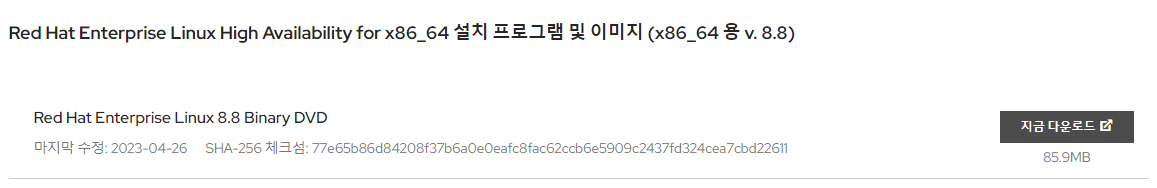
Comments powered by Disqus.