[Linux 리눅스] RHEL 7,8 Local Repository 설정 (yum 사용)
RHEL 7 버전 Repository 설정
VMware vSphere 환경에서 CD/DVD 드라이브에 RHEL 7.x dvd.iso 파일이 연결되어있는지 확인한다.
(기타 다른 VMware 환경에서도 마찬가지)
위치 지정하여 ISO 파일 mount
기본으로 생성되는 /media 위치에 마운트를 할 것이다.
다른 곳에 마운트 하기를 원하면 그 경로에 디렉토리를 생성해주면 된다.
1
2
[root@localhost /]# mount /dev/sr0 /media
mount: /dev/sr0 is write-protected, mounting read-only
/media 경로에 가면 잘 연결된 것을 볼 수 있다.
1
2
3
4
5
6
7
8
9
10
11
12
13
14
15
16
[root@localhost media]# ls -rtl
total 974
-r--r--r--. 1 root root 3211 Jul 14 2020 RPM-GPG-KEY-redhat-release
-r--r--r--. 1 root root 3375 Jul 14 2020 RPM-GPG-KEY-redhat-beta
-r--r--r--. 1 root root 18092 Jun 28 2022 GPL
-r--r--r--. 1 root root 8266 Jun 28 2022 EULA
-r--r--r--. 1 root root 1455 Jun 28 2022 extra_files.json
-r--r--r--. 1 root root 114 Jun 28 2022 media.repo
-r--r--r--. 1 root root 1796 Jun 28 2022 TRANS.TBL
dr-xr-xr-x. 2 root root 2048 Jun 28 2022 repodata
dr-xr-xr-x. 2 root root 946176 Jun 28 2022 Packages
dr-xr-xr-x. 2 root root 2048 Jun 28 2022 LiveOS
dr-xr-xr-x. 2 root root 2048 Jun 28 2022 isolinux
dr-xr-xr-x. 3 root root 2048 Jun 28 2022 images
dr-xr-xr-x. 3 root root 2048 Jun 28 2022 EFI
dr-xr-xr-x. 4 root root 2048 Jun 28 2022 addons
Local Repository 구성
1
2
3
4
5
6
7
[root@localhost media]# cat > /etc/yum.repos.d/local.repo
[local-repo]
name=Local Repository
baseurl=file:///media
enabled=1
gpgcheck=0
^C
위 경로에 local.repo 파일을 만들고 Ctrl+c로 빠져나온다.
repo 파일이 잘 생성되었는지 확인한다.
1
2
3
4
5
6
[root@localhost media]# cat /etc/yum.repos.d/local.repo
[local-repo]
name=Local Repository
baseurl=file:///media
enabled=1
gpgcheck=0
Respository 확인
yum clean 명령어를 사용해 cache를 정리해주고 repolist 명령어로 repository가 잘 활성화 되었는지 확인한다.
1
2
3
4
5
6
7
8
9
10
11
12
13
14
15
16
17
[root@localhost media]# yum clean all; yum repolist
Loaded plugins: product-id, search-disabled-repos, subscription-manager
This system is not registered with an entitlement server. You can use subscription-manager to register.
Cleaning repos: local-repo
Loaded plugins: product-id, search-disabled-repos, subscription-manager
This system is not registered with an entitlement server. You can use subscription-manager to register.
local-repo | 2.8 kB 00:00:00
(1/2): local-repo/group | 628 kB 00:00:00
(2/2): local-repo/primary | 2.1 MB 00:00:00
local-repo 5230/5230
repo id repo name status
local-repo Local Repository 5,230
repolist: 5,230
yum 명령어가 잘 동작하는 것을 볼 수 있다.
1
2
3
4
5
6
7
8
9
10
11
12
13
14
15
16
17
18
19
20
21
22
23
24
25
26
[root@localhost media]# yum install net-tools
Loaded plugins: product-id, search-disabled-repos, subscription-manager
This system is not registered with an entitlement server. You can use subscription-manager to register.
Resolving Dependencies
--> Running transaction check
---> Package net-tools.x86_64 0:2.0-0.25.20131004git.el7 will be installed
--> Finished Dependency Resolution
Dependencies Resolved
==============================================================================================================================================================================================================
Package Arch Version Repository Size
==============================================================================================================================================================================================================
Installing:
net-tools x86_64 2.0-0.25.20131004git.el7 local-repo 306 k
Transaction Summary
==============================================================================================================================================================================================================
Install 1 Package
Total download size: 306 k
Installed size: 918 k
Is this ok [y/d/N]:
RHEL 8 버전 Repository 설정
VMware vSphere 환경에서 CD/DVD 드라이브에 RHEL 8.x dvd.iso 파일이 연결되어있는지 확인한다.
(기타 다른 VMware 환경에서도 마찬가지)
위치 지정하여 ISO 파일 mount
기본으로 생성되는 /media 위치에 마운트를 할 것이다.
다른 곳에 마운트 하기를 원하면 그 경로에 디렉토리를 생성해주면 된다.
1
2
[root@localhost /]# mount /dev/sr0 /media
mount: /dev/sr0 is write-protected, mounting read-only
/media 경로에 가면 잘 연결된 것을 볼 수 있다.
1
2
3
4
5
6
7
8
9
10
11
12
13
14
[root@localhost media]# ls -rtl
합계 48
-r--r--r--. 1 root root 103 7월 1 2022 media.repo
-r--r--r--. 1 root root 5134 7월 1 2022 RPM-GPG-KEY-redhat-release
-r--r--r--. 1 root root 1669 7월 1 2022 RPM-GPG-KEY-redhat-beta
-r--r--r--. 1 root root 18092 7월 1 2022 GPL
-r--r--r--. 1 root root 8154 7월 1 2022 EULA
-r--r--r--. 1 root root 1455 7월 1 2022 extra_files.json
dr-xr-xr-x. 2 root root 2048 7월 1 2022 isolinux
dr-xr-xr-x. 3 root root 2048 7월 1 2022 images
-r--r--r--. 1 root root 1796 7월 1 2022 TRANS.TBL
dr-xr-xr-x. 3 root root 2048 7월 1 2022 EFI
dr-xr-xr-x. 4 root root 2048 7월 1 2022 BaseOS
dr-xr-xr-x. 4 root root 2048 7월 1 2022 AppStream
Local Repository 구성
1
2
3
4
5
6
7
8
9
10
11
12
13
[root@localhost media]# cat > /etc/yum.repos.d/local.repo
[BaseOS]
name=BaseOS
baseurl=file:///media/BaseOS
enabled=1
gpgcheck=0
[AppStream]
name=AppStream
baseurl=file:///media/AppStream
enabled=1
gpgcheck=0
^C
위 경로에 local.repo 파일을 만들고 Ctrl+c로 빠져나온다.
repo 파일이 잘 생성되었는지 확인한다.
1
2
3
4
5
6
7
8
9
10
11
12
[root@localhost media]# cat /etc/yum.repos.d/local.repo
[BaseOS]
name=BaseOS
baseurl=file:///media/BaseOS
enabled=1
gpgcheck=0
[AppStream]
name=AppStream
baseurl=file:///media/AppStream
enabled=1
gpgcheck=0
Respository 확인
yum clean 명령어를 사용해 cache를 정리해주고 repolist 명령어로 repository가 잘 활성화 되었는지 확인한다.
1
2
3
4
5
6
7
8
9
10
11
12
[root@localhost media]# yum clean all; yum repolist
Updating Subscription Management repositories.
Unable to read consumer identity
This system is not registered with an entitlement server. You can use subscription-manager to register.
...
repo id repo name
AppStream AppStream
BaseOS BaseOS
This post is licensed under CC BY 4.0 by the author.
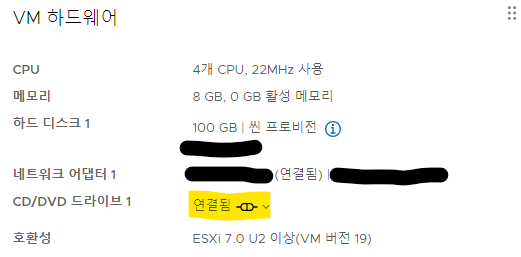
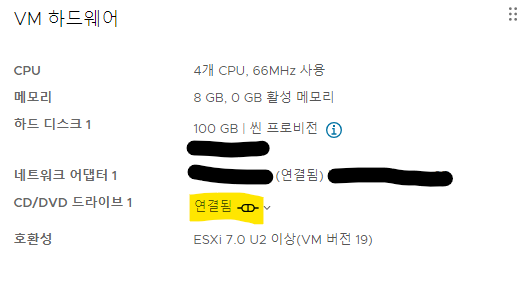
Comments powered by Disqus.