[OpenShift 오픈시프트] RHOCP 4.14.15 Installation - 9. Cluster 설정
RHOCP 4.14.15 설치 (오픈시프트 설치) - 클러스터 설정
Test Environment
Red Hat Enterprise Linux 9.2 (Plow)
1. Cluster 기본 설정
1.1. 자동완성 기능 활성화
openshift-install 명령어 자동완성 기능을 활성화하기 위해 다음 명령어를 실행한다.
openshift-install completion bash > /etc/bash_completion.d/openshift-install
세션을 다시 실행하거나 현재 세션에서 바로 반영하기 위해 bash 명령어를 입력한다.
tab을 누르면 자동완성이 되는 것을 확인할 수 있다.
1
2
[root@bastion ~]# openshift-install
agent analyze completion coreos create destroy explain gather graph help migrate version wait-for
openshift-install wait-for install-complete --dir=/var/www/html/ocp --log-level=debug
ocp cluster의 API를 수신할 수 있는지 확인함으로써 클러스터 동작이 완료되었다는 것을 알 수 있다.
1
2
3
4
5
6
7
8
9
10
11
12
13
14
15
16
17
DEBUG OpenShift Installer 4.14.15
DEBUG Built from commit 6ee6900a509dfb4a3fd568f741e163655bd3f45c
DEBUG Loading Install Config...
DEBUG Loading SSH Key...
DEBUG Loading Base Domain...
DEBUG Loading Platform...
DEBUG Loading Cluster Name...
DEBUG Loading Base Domain...
DEBUG Loading Platform...
DEBUG Loading Networking...
DEBUG Loading Platform...
DEBUG Loading Pull Secret...
DEBUG Loading Platform...
DEBUG Using Install Config loaded from state file
DEBUG Loading Agent Config...
INFO Waiting up to 40m0s (until 3:26PM KST) for the cluster at https://api.openshift.ig.local:6443 to initialize...
DEBUG Still waiting for the cluster to initialize: Cluster operators authentication, console are not available
1.2. KUBECONFIG 환경변수 설정 추가
Bastion 노드에서 KUBECONFIG 설정을 추가한다.
vi ~/.bash_profile
1
export KUBECONFIG=/var/www/html/ocp/auth/kubeconfig
설정한 내용을 적용한다.
source ~/.bash_profile
이제 oc get co 명령어를 실행했을 때 AVAILABLE 열이 모두 true가 되어야 모든 세팅이 완료된다.
1
2
3
4
5
6
7
8
9
10
11
12
13
14
15
16
17
18
19
20
21
22
23
24
25
26
27
28
29
30
31
32
33
34
NAME VERSION AVAILABLE PROGRESSING DEGRADED SINCE MESSAGE
authentication 4.14.15 False False True 3h3m OAuthServerRouteEndpointAccessibleControllerAvailable: Ghttps://oauth-openshift.apps.openshift.ig.local/healthz": EOF
baremetal 4.14.15 True False False 3h2m
cloud-controller-manager 4.14.15 True False False 3h6m
cloud-credential 4.14.15 True False False 3h45m
cluster-autoscaler 4.14.15 True False False 3h2m
config-operator 4.14.15 True False False 3h4m
console 4.14.15 False True False 177m DeploymentAvailable: 0 replicas available for console dement...
control-plane-machine-set 4.14.15 True False False 3h2m
csi-snapshot-controller 4.14.15 True False False 3h3m
dns 4.14.15 True False False 3h2m
etcd 4.14.15 True False False 3h1m
image-registry 4.14.15 True False False 177m
ingress 4.14.15 True False True 12m The "default" ingress controller reports Degraded=True: adedConditions: One or more other status conditions indicate a degraded state: CanaryChecksSucceeding=False (CanaryChecksRepetitiveFailures: Canary route ks for the default ingress controller are failing)
insights 4.14.15 True False False 177m
kube-apiserver 4.14.15 True False False 3h
kube-controller-manager 4.14.15 True False False 3h
kube-scheduler 4.14.15 True False False 179m
kube-storage-version-migrator 4.14.15 True False False 3h3m
machine-api 4.14.15 True False False 3h2m
machine-approver 4.14.15 True False False 3h3m
machine-config 4.14.15 True False False 3h2m
marketplace 4.14.15 True False False 3h2m
monitoring 4.14.15 True False False 10m
network 4.14.15 True False False 3h4m
node-tuning 4.14.15 True False False 3h3m
openshift-apiserver 4.14.15 True False False 173m
openshift-controller-manager 4.14.15 True False False 177m
openshift-samples 4.14.15 True False False 177m
operator-lifecycle-manager 4.14.15 True False False 3h3m
operator-lifecycle-manager-catalog 4.14.15 True False False 3h3m
operator-lifecycle-manager-packageserver 4.14.15 True False False 177m
service-ca 4.14.15 True False False 3h3m
storage 4.14.15 True False False 3h3m
1.3. 이미지 레지스트리 생성
나중에 스토리지를 Empty Directory 대신 클라우드의 리소스를 사용하기 위해서는 아래 내용 수정이 필요하다.
Empty Directory에 이미지 레지스트리 스토리지를 설정한다.
oc patch [configs.imageregistry.operator.openshift.io](http://configs.imageregistry.operator.openshift.io/) cluster --type merge \ --patch '{"spec":{"storage":{"emptyDir":{}}}}'
1
config.imageregistry.operator.openshift.io/cluster patched
ManagementState를 Removed에서 Managed로 전환하도록 이미지 레지스트리 Operator값을 수정한다.
oc patch [configs.imageregistry.operator.openshift.io](http://configs.imageregistry.operator.openshift.io/) cluster --type merge \ --patch '{"spec":{"managementState": "Managed"}}'
1
config.imageregistry.operator.openshift.io/cluster patched
1.4. Operator Hub Sources 비활성화
Disconnected 환경일 때 Bastion 노드에서 진행하면 된다.
Openshift 설치할 때 기본적으로 Operator Hub가 구성되므로, 그 전에 기본 Catalog를 비활성화 해야한다.
oc patch OperatorHub cluster --type json \ -p '[{"op": "add", "path": "/spec/disableAllDefaultSources", "value":true}]'
1
operatorhub.config.openshift.io/cluster patched
1.5. 노드 Label 변경
Infra 노드의 레이블을 변경한다.
oc label node infra01.openshift.ig.local node-role.kubernetes.io/infra=""
1
node/infra01.openshift.ig.local labeled
oc label node infra02.openshift.ig.local node-role.kubernetes.io/infra=""
1
node/infra02.openshift.ig.local labeled
oc get nodes
Infra 노드에 infra 레이블이 추가된 것을 확인할 수 있다.
1
2
3
4
5
6
7
8
9
NAME STATUS ROLES AGE VERSION
infra01.openshift.ig.local Ready infra,worker 82m v1.27.10+c79e5e2
infra02.openshift.ig.local Ready infra,worker 82m v1.27.10+c79e5e2
master01.openshift.ig.local Ready control-plane,master 4h20m v1.27.10+c79e5e2
master02.openshift.ig.local Ready control-plane,master 4h20m v1.27.10+c79e5e2
master03.openshift.ig.local Ready control-plane,master 4h20m v1.27.10+c79e5e2
worker01.openshift.ig.local Ready worker 82m v1.27.10+c79e5e2
worker02.openshift.ig.local Ready worker 82m v1.27.10+c79e5e2
worker03.openshift.ig.local Ready worker 82m v1.27.10+c79e5e2
1.6. 노드 재배치 (로깅/모니터링)
default로 Worker에 배치되어있는 리소스를 nodeSelector 옵션을 사용하여 Infra 노드에 재배치한다.
mkdir /root/openshift/yaml && cd $_
vi cluster-monitoring-configmap.yaml
1
2
3
4
5
6
7
8
9
10
11
12
13
14
15
16
17
18
19
20
21
22
23
24
25
26
27
28
29
30
31
apiVersion: v1
kind: ConfigMap
metadata:
name: cluster-monitoring-config
namespace: openshift-monitoring
data:
config.yaml: |+
alertmanagerMain:
nodeSelector:
node-role.kubernetes.io/infra: ""
prometheusK8s:
nodeSelector:
node-role.kubernetes.io/infra: ""
prometheusOperator:
nodeSelector:
node-role.kubernetes.io/infra: ""
k8sPrometheusAdapter:
nodeSelector:
node-role.kubernetes.io/infra: ""
kubeStateMetrics:
nodeSelector:
node-role.kubernetes.io/infra: ""
telemeterClient:
nodeSelector:
node-role.kubernetes.io/infra: ""
openshiftStateMetrics:
nodeSelector:
node-role.kubernetes.io/infra: ""
thanosQuerier:
nodeSelector:
node-role.kubernetes.io/infra: ""
node-exporter는 모든 노드에 1개씩 배치되어야 한다.
oc get pods -n openshift-monitoring -o wide
아래 쪽에 로깅/모니터링 관련 pod들이 여러 노드에 분산되어 있는 것을 볼 수 있다.
1
2
3
4
5
6
7
8
9
10
11
12
13
14
15
16
17
18
19
20
21
22
23
24
25
26
NAME READY STATUS RESTARTS AGE IP NODE NOMINATED NODE READINESS GATES
alertmanager-main-0 6/6 Running 0 80m 10.131.0.12 infra01.openshift.ig.local <none> <none>
alertmanager-main-1 6/6 Running 0 80m 10.130.2.11 worker01.openshift.ig.local <none> <none>
cluster-monitoring-operator-cc696f545-tjpwh 1/1 Running 0 4h16m 10.128.0.23 master03.openshift.ig.local <none> <none>
kube-state-metrics-76cd4bdf98-n8wj5 3/3 Running 0 81m 10.130.2.8 worker01.openshift.ig.local <none> <none>
monitoring-plugin-5678f6d669-6w6p6 1/1 Running 0 81m 10.128.2.7 infra02.openshift.ig.local <none> <none>
monitoring-plugin-5678f6d669-crmcw 1/1 Running 0 81m 10.131.0.7 infra01.openshift.ig.local <none> <none>
node-exporter-ct7nr 2/2 Running 0 81m 172.16.0.176 worker01.openshift.ig.local <none> <none>
node-exporter-d27gt 2/2 Running 0 81m 172.16.0.179 infra01.openshift.ig.local <none> <none>
node-exporter-jlkv9 2/2 Running 0 81m 172.16.0.173 master01.openshift.ig.local <none> <none>
node-exporter-nw6b7 2/2 Running 0 81m 172.16.0.175 master03.openshift.ig.local <none> <none>
node-exporter-pn49x 2/2 Running 0 81m 172.16.0.177 worker02.openshift.ig.local <none> <none>
node-exporter-rtfj2 2/2 Running 0 81m 172.16.0.178 worker03.openshift.ig.local <none> <none>
node-exporter-rz6m7 2/2 Running 0 81m 172.16.0.180 infra02.openshift.ig.local <none> <none>
node-exporter-zs7tr 2/2 Running 0 81m 172.16.0.174 master02.openshift.ig.local <none> <none>
openshift-state-metrics-86bc944564-z4lqc 3/3 Running 0 81m 10.128.2.8 infra02.openshift.ig.local <none> <none>
prometheus-adapter-c4c647dd4-h5kkr 1/1 Running 0 81m 10.131.0.8 infra01.openshift.ig.local <none> <none>
prometheus-adapter-c4c647dd4-qlcb5 1/1 Running 0 81m 10.128.2.9 infra02.openshift.ig.local <none> <none>
prometheus-k8s-0 6/6 Running 0 80m 10.130.2.12 worker01.openshift.ig.local <none> <none>
prometheus-k8s-1 6/6 Running 0 80m 10.128.2.12 infra02.openshift.ig.local <none> <none>
prometheus-operator-5f6976c9df-g5zbq 2/2 Running 0 81m 10.129.0.49 master01.openshift.ig.local <none> <none>
prometheus-operator-admission-webhook-6d4d598cb5-bzcqv 1/1 Running 0 4h12m 10.129.2.6 worker03.openshift.ig.local <none> <none>
prometheus-operator-admission-webhook-6d4d598cb5-rkj5g 1/1 Running 0 4h12m 10.130.2.7 worker01.openshift.ig.local <none> <none>
telemeter-client-594846bd56-fndwk 3/3 Running 0 80m 10.131.0.11 infra01.openshift.ig.local <none> <none>
thanos-querier-67d4f469cb-94hj6 6/6 Running 0 81m 10.128.2.10 infra02.openshift.ig.local <none> <none>
thanos-querier-67d4f469cb-xgn5d 6/6 Running 0 81m 10.131.0.10 infra01.openshift.ig.local <none> <none>
이를 infra 노드에만 배치되도록 변경한다.
oc create -f cluster-monitoring-configmap.yaml
1
configmap/cluster-monitoring-config created
watch "oc get pod -n openshift-monitoring -o wide"
실시간으로 worker에 배치되어있던 로깅/모니터링 pod들이 Terminating되고 infra로 옮겨져 새로 생성이 되는 것을 확인할 수 있다.
1
2
3
4
5
6
7
8
9
10
11
12
13
14
15
16
17
18
19
20
21
22
23
24
25
26
NAME READY STATUS RESTARTS AGE IP NODE NOMINATED NODE READINESS GATES
alertmanager-main-0 5/6 Running 0 28s 10.131.0.22 infra01.openshift.ig.local <none> <none>
alertmanager-main-1 6/6 Running 0 60s 10.128.2.15 infra02.openshift.ig.local <none> <none>
cluster-monitoring-operator-cc696f545-tjpwh 1/1 Running 0 4h19m 10.128.0.23 master03.openshift.ig.local <none> <none>
kube-state-metrics-9c56578f7-gjkd5 3/3 Running 0 63s 10.131.0.16 infra01.openshift.ig.local <none> <none>
monitoring-plugin-5678f6d669-6w6p6 1/1 Running 0 84m 10.128.2.7 infra02.openshift.ig.local <none> <none>
monitoring-plugin-5678f6d669-crmcw 1/1 Running 0 84m 10.131.0.7 infra01.openshift.ig.local <none> <none>
node-exporter-ct7nr 2/2 Running 0 84m 172.16.0.176 worker01.openshift.ig.local <none> <none>
node-exporter-d27gt 2/2 Running 0 84m 172.16.0.179 infra01.openshift.ig.local <none> <none>
node-exporter-jlkv9 2/2 Running 0 84m 172.16.0.173 master01.openshift.ig.local <none> <none>
node-exporter-nw6b7 2/2 Running 0 84m 172.16.0.175 master03.openshift.ig.local <none> <none>
node-exporter-pn49x 2/2 Running 0 84m 172.16.0.177 worker02.openshift.ig.local <none> <none>
node-exporter-rtfj2 2/2 Running 0 84m 172.16.0.178 worker03.openshift.ig.local <none> <none>
node-exporter-rz6m7 2/2 Running 0 84m 172.16.0.180 infra02.openshift.ig.local <none> <none>
node-exporter-zs7tr 2/2 Running 0 84m 172.16.0.174 master02.openshift.ig.local <none> <none>
openshift-state-metrics-f454d74b9-cg9jb 3/3 Running 0 63s 10.131.0.17 infra01.openshift.ig.local <none> <none>
prometheus-adapter-f975b94dc-4c7jn 1/1 Running 0 62s 10.131.0.20 infra01.openshift.ig.local <none> <none>
prometheus-adapter-f975b94dc-5wkgc 1/1 Running 0 63s 10.128.2.14 infra02.openshift.ig.local <none> <none>
prometheus-k8s-0 6/6 Running 0 42s 10.131.0.21 infra01.openshift.ig.local <none> <none>
prometheus-k8s-1 6/6 Running 0 59s 10.128.2.16 infra02.openshift.ig.local <none> <none>
prometheus-operator-5786f85b44-vkfpw 2/2 Running 0 73s 10.131.0.15 infra01.openshift.ig.local <none> <none>
prometheus-operator-admission-webhook-58dcd458fb-rn65m 1/1 Running 0 76s 10.131.0.14 infra01.openshift.ig.local <none> <none>
prometheus-operator-admission-webhook-58dcd458fb-wf5wq 1/1 Running 0 76s 10.128.2.13 infra02.openshift.ig.local <none> <none>
telemeter-client-86bb7bb99d-zwnlk 3/3 Running 0 63s 10.131.0.18 infra01.openshift.ig.local <none> <none>
thanos-querier-7554f5c5cf-dr46h 6/6 Running 0 62s 10.131.0.19 infra01.openshift.ig.local <none> <none>
thanos-querier-7554f5c5cf-wn88c 6/6 Running 0 63s 10.128.2.17 infra02.openshift.ig.local <none> <none>
1.7. 노드 재배치 (Ingress Controller)
Ingress Controller 를 Infra 노드에만 배치되게 변경해야 한다.
oc edit ingresscontroller default -n openshift-ingress-operator -o yaml
파일을 열어서 spec 부분의 nodePlacement 행을 추가 작성하고 저장한다. (아래 1~5번째 라인 추가)
1
2
3
4
5
6
7
8
spec:
nodePlacement:
nodeSelector:
matchLabels:
node-role.kubernetes.io/infra: ""
status:
availableReplicas: 2
..SKIP..
worker노드에 떠있던게 infra로 옮겨가는 걸 볼 수 있다.
1
2
3
4
5
6
Every 2.0s: oc get pod -n openshift-ingress -o wide bastion.openshift.ig.local: Fri Jul 19 16:10:38 2024
NAME READY STATUS RESTARTS AGE IP NODE NOMINATED NODE READINESS GATES
router-default-7f495f9556-jk9sn 1/1 Running 0 13s 172.16.0.179 infra01.openshift.ig.local <none> <none>
router-default-7f495f9556-wmzwn 1/1 Running 0 49s 172.16.0.180 infra02.openshift.ig.local <none> <none>
router-default-d87d8658f-btfp2 1/1 Terminating 0 4h19m 172.16.0.178 worker03.openshift.ig.local <none> <none>
watch "oc get pod -n openshift-ingress -o wide"
실시간으로 worker 노드에 배치되어있던 router라는 이름의 pod들이 Terminating되고 최종적으로 infra 노드에 새로 생성이 되는 것을 볼 수 있다.
1
2
3
4
5
Every 2.0s: oc get pod -n openshift-ingress -o wide bastion.openshift.ig.local: Fri Jul 19 16:11:13 2024
NAME READY STATUS RESTARTS AGE IP NODE NOMINATED NODE READINESS GATES
router-default-7f495f9556-jk9sn 1/1 Running 0 48s 172.16.0.179 infra01.openshift.ig.local <none> <none>
router-default-7f495f9556-wmzwn 1/1 Running 0 84s 172.16.0.180 infra02.openshift.ig.local <none> <none>
watch "oc get co"
authentication은 바로 true로 바뀐 상태이다.
console은 아직 false 상태인데 이게 true로 바뀌면 완료되었다고 볼 수 있다.
1
2
3
4
5
6
7
8
9
10
11
12
13
14
15
16
17
18
19
20
21
22
23
24
25
26
27
28
29
30
31
32
33
34
NAME VERSION AVAILABLE PROGRESSING DEGRADED SINCE MESSAGE
authentication 4.14.15 True False False 94s
baremetal 4.14.15 True False False 4h21m
cloud-controller-manager 4.14.15 True False False 4h25m
cloud-credential 4.14.15 True False False 5h3m
cluster-autoscaler 4.14.15 True False False 4h21m
config-operator 4.14.15 True False False 4h22m
console 4.14.15 False True False 4h15m DeploymentAvailable: 0 replicas available for console deployment...
control-plane-machine-set 4.14.15 True False False 4h21m
csi-snapshot-controller 4.14.15 True False False 4h21m
dns 4.14.15 True False False 4h20m
etcd 4.14.15 True False False 4h20m
image-registry 4.14.15 True False False 12m
ingress 4.14.15 True False False 90m
insights 4.14.15 True False False 4h15m
kube-apiserver 4.14.15 True False False 4h18m
kube-controller-manager 4.14.15 True False False 4h18m
kube-scheduler 4.14.15 True False False 4h18m
kube-storage-version-migrator 4.14.15 True False False 4h21m
machine-api 4.14.15 True False False 4h20m
machine-approver 4.14.15 True False False 4h21m
machine-config 4.14.15 True False False 4h20m
marketplace 4.14.15 True False False 4h21m
monitoring 4.14.15 True False False 88m
network 4.14.15 True False False 4h22m
node-tuning 4.14.15 True False False 4h21m
openshift-apiserver 4.14.15 True False False 4h11m
openshift-controller-manager 4.14.15 True False False 4h15m
openshift-samples 4.14.15 True False False 4h15m
operator-lifecycle-manager 4.14.15 True False False 4h21m
operator-lifecycle-manager-catalog 4.14.15 True False False 4h21m
operator-lifecycle-manager-packageserver 4.14.15 True False False 4h16m
service-ca 4.14.15 True False False 4h21m
storage 4.14.15 True False False 4h22m
1
2
3
4
5
6
7
8
9
10
11
12
13
14
15
16
17
18
19
20
21
22
23
24
25
26
27
28
29
30
31
32
33
34
NAME VERSION AVAILABLE PROGRESSING DEGRADED SINCE MESSAGE
authentication 4.14.15 True False False 2m52s
baremetal 4.14.15 True False False 4h22m
cloud-controller-manager 4.14.15 True False False 4h26m
cloud-credential 4.14.15 True False False 5h4m
cluster-autoscaler 4.14.15 True False False 4h22m
config-operator 4.14.15 True False False 4h23m
console 4.14.15 True True False 16s SyncLoopRefreshProgressing: Working toward version 4.14.15, 1 replicas available
control-plane-machine-set 4.14.15 True False False 4h22m
csi-snapshot-controller 4.14.15 True False False 4h22m
dns 4.14.15 True False False 4h22m
etcd 4.14.15 True False False 4h21m
image-registry 4.14.15 True False False 13m
ingress 4.14.15 True False False 91m
insights 4.14.15 True False False 4h16m
kube-apiserver 4.14.15 True False False 4h19m
kube-controller-manager 4.14.15 True False False 4h19m
kube-scheduler 4.14.15 True False False 4h19m
kube-storage-version-migrator 4.14.15 True False False 4h23m
machine-api 4.14.15 True False False 4h22m
machine-approver 4.14.15 True False False 4h23m
machine-config 4.14.15 True False False 4h22m
marketplace 4.14.15 True False False 4h22m
monitoring 4.14.15 True False False 89m
network 4.14.15 True False False 4h23m
node-tuning 4.14.15 True False False 4h22m
openshift-apiserver 4.14.15 True False False 4h12m
openshift-controller-manager 4.14.15 True False False 4h16m
openshift-samples 4.14.15 True False False 4h16m
operator-lifecycle-manager 4.14.15 True False False 4h22m
operator-lifecycle-manager-catalog 4.14.15 True False False 4h22m
operator-lifecycle-manager-packageserver 4.14.15 True False False 4h17m
service-ca 4.14.15 True False False 4h23m
storage 4.14.15 True False False 4h23m
watch "oc get pods -n openshift-console"
1
2
3
4
5
6
7
NAME READY STATUS RESTARTS AGE
console-5b748fbcfc-r29rm 1/1 Running 18 (6m26s ago) 92m
console-7ddb7fdb7d-sht6n 0/1 CrashLoopBackOff 17 (4m36s ago) 90m
console-7ddb7fdb7d-tvd5h 0/1 CrashLoopBackOff 17 (4m42s ago) 90m
downloads-96886cc64-h4mxc 1/1 Running 0 4h17m
downloads-96886cc64-z7nk4 1/1 Running 0 4h17m
1
2
3
4
5
6
NAME READY STATUS RESTARTS AGE
console-5b748fbcfc-r29rm 1/1 Terminating 18 (7m12s ago) 93m
console-7ddb7fdb7d-sht6n 1/1 Running 18 (5m22s ago) 91m
console-7ddb7fdb7d-tvd5h 1/1 Running 18 (5m28s ago) 91m
downloads-96886cc64-h4mxc 1/1 Running 0 4h18m
downloads-96886cc64-z7nk4 1/1 Running 0 4h18m
1
2
3
4
5
NAME READY STATUS RESTARTS AGE
console-7ddb7fdb7d-sht6n 1/1 Running 18 (5m35s ago) 91m
console-7ddb7fdb7d-tvd5h 1/1 Running 18 (5m41s ago) 91m
downloads-96886cc64-h4mxc 1/1 Running 0 4h18m
downloads-96886cc64-z7nk4 1/1 Running 0 4h18m
1.8. 최종 확인 및 콘솔 접속
oc get co
console까지 완벽하게 뜬 것을 확인할 수 있다.
1
2
3
4
5
6
7
8
9
10
11
12
13
14
15
16
17
18
19
20
21
22
23
24
25
26
27
28
29
30
31
32
33
34
NAME VERSION AVAILABLE PROGRESSING DEGRADED SINCE MESSAGE
authentication 4.14.15 True False False 5m50s
baremetal 4.14.15 True False False 4h25m
cloud-controller-manager 4.14.15 True False False 4h29m
cloud-credential 4.14.15 True False False 5h7m
cluster-autoscaler 4.14.15 True False False 4h25m
config-operator 4.14.15 True False False 4h26m
console 4.14.15 True False False 3m14s
control-plane-machine-set 4.14.15 True False False 4h25m
csi-snapshot-controller 4.14.15 True False False 4h25m
dns 4.14.15 True False False 4h25m
etcd 4.14.15 True False False 4h24m
image-registry 4.14.15 True False False 16m
ingress 4.14.15 True False False 94m
insights 4.14.15 True False False 4h19m
kube-apiserver 4.14.15 True False False 4h22m
kube-controller-manager 4.14.15 True False False 4h22m
kube-scheduler 4.14.15 True False False 4h22m
kube-storage-version-migrator 4.14.15 True False False 4h26m
machine-api 4.14.15 True False False 4h25m
machine-approver 4.14.15 True False False 4h26m
machine-config 4.14.15 True False False 4h25m
marketplace 4.14.15 True False False 4h25m
monitoring 4.14.15 True False False 92m
network 4.14.15 True False False 4h26m
node-tuning 4.14.15 True False False 4h25m
openshift-apiserver 4.14.15 True False False 4h15m
openshift-controller-manager 4.14.15 True False False 4h19m
openshift-samples 4.14.15 True False False 4h19m
operator-lifecycle-manager 4.14.15 True False False 4h25m
operator-lifecycle-manager-catalog 4.14.15 True False False 4h25m
operator-lifecycle-manager-packageserver 4.14.15 True False False 4h20m
service-ca 4.14.15 True False False 4h26m
storage 4.14.15 True False False 4h26m
1
2
3
oc login -u [USERNAME] -p [PASSWORD] https://api.openshift.ig.local:6443
Login failed (401 Unauthorized)
Verify you have provided the correct credentials.
아래 명령어로 콘솔 계정(ID/PWD)을 확인할 수 있다.
openshift-install wait-for install-complete --dir=/var/www/html/ocp --log-level=debug
1
2
3
4
5
6
7
8
9
10
INFO Checking to see if there is a route at openshift-console/console...
DEBUG Route found in openshift-console namespace: console
DEBUG OpenShift console route is admitted
INFO Install complete!
INFO To access the cluster as the system:admin user when using 'oc', run 'export KUBECONFIG=/var/www/html/ocp/auth/kubeconfig'
INFO Access the OpenShift web-console here: https://console-openshift-console.apps.openshift.ig.local
INFO Login to the console with user: "kubeadmin", and password: "[PASSWORD]"
DEBUG Time elapsed per stage:
DEBUG Cluster Operators: 34m27s
INFO Time elapsed: 34m27s
user: “kubeadmin”, and password: “[PASSWORD]”
kubeadmin 계정의 비밀번호는 아래에서 추가로 확인 가능하다.
/var/www/html/ocp/auth/kubeadmin-password 파일
/var/www/html/ocp/.openshift_install.log 로그 끝 라인
cluster admin 계정을 추가로 생성하는 것이 필요하다. (kubeadmin 사용 권장 X)
https://console-openshift-console.apps.openshift.ig.local/
위 로그에 나온 username/password로 접속하면 콘솔에 로그인하여 다음과 같이 접속화면을 볼 수 있다.
임시 관리 사용자로 로그인했기 때문에 추후 해당 계정을 없애고 새로운 관리자 계정을 추가해줘야 한다.
References
https://docs.openshift.com/container-platform/4.14/web_console/web-console-overview.html
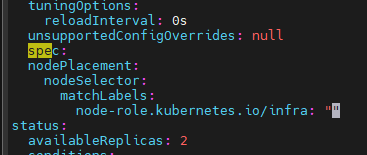
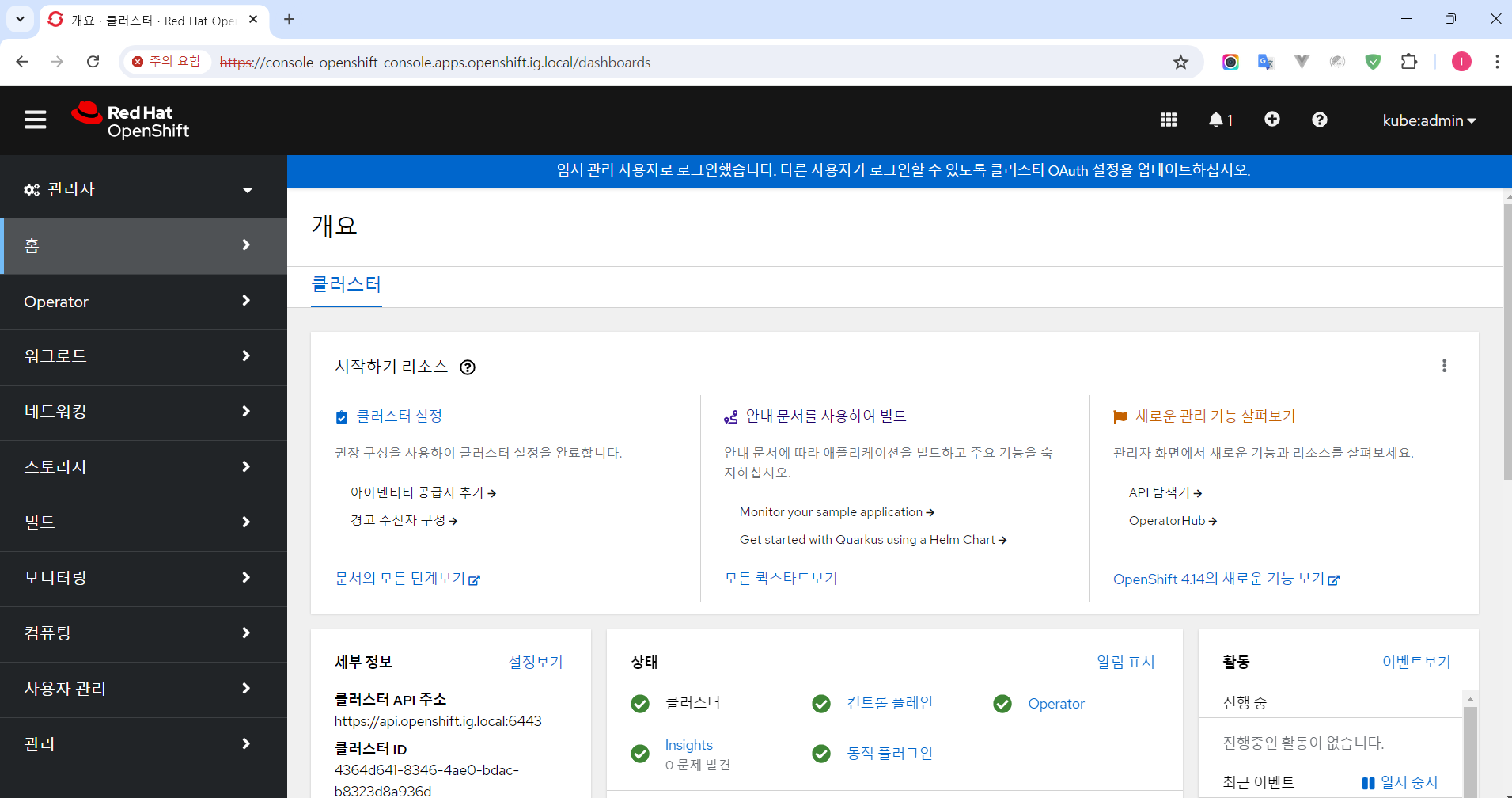
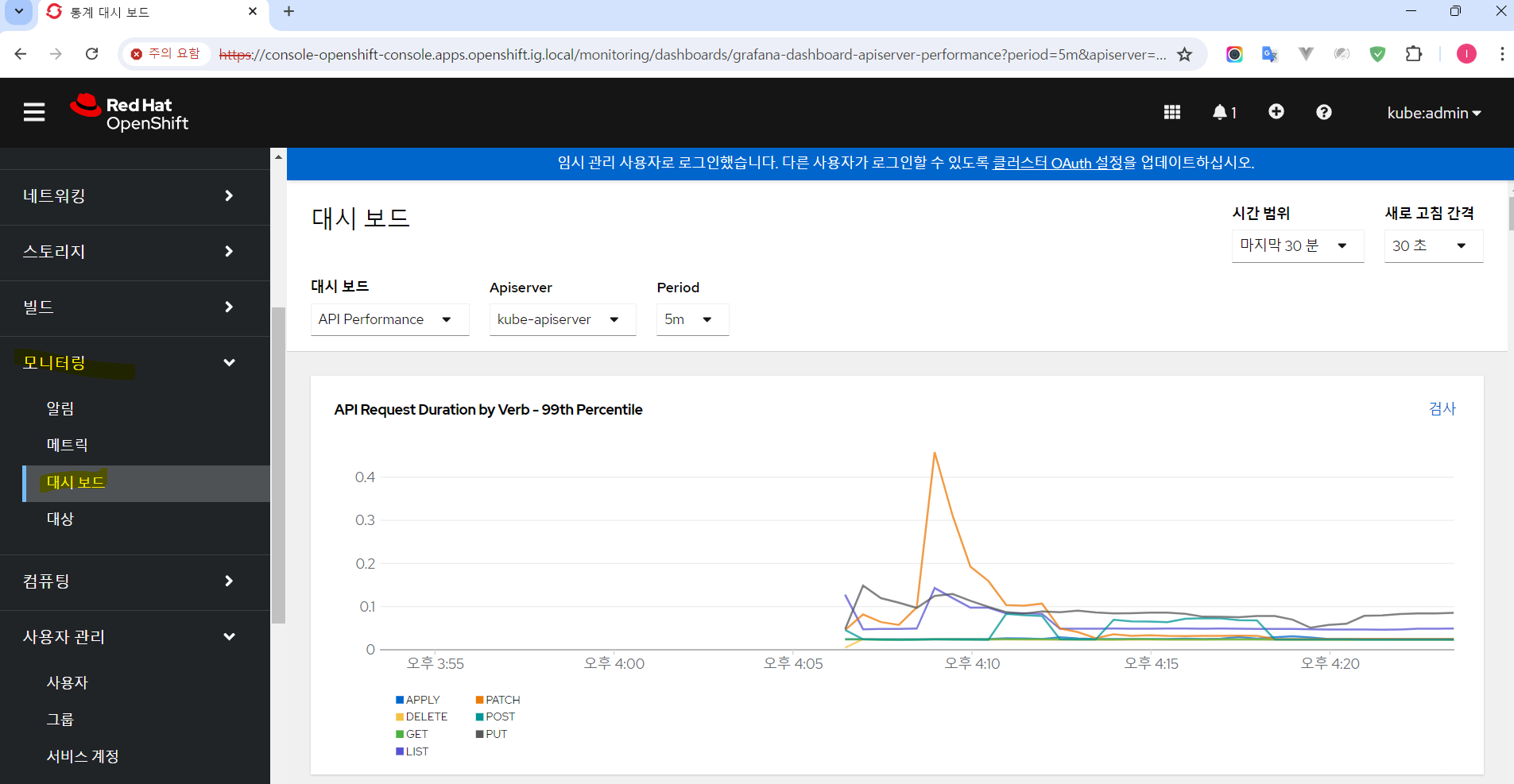
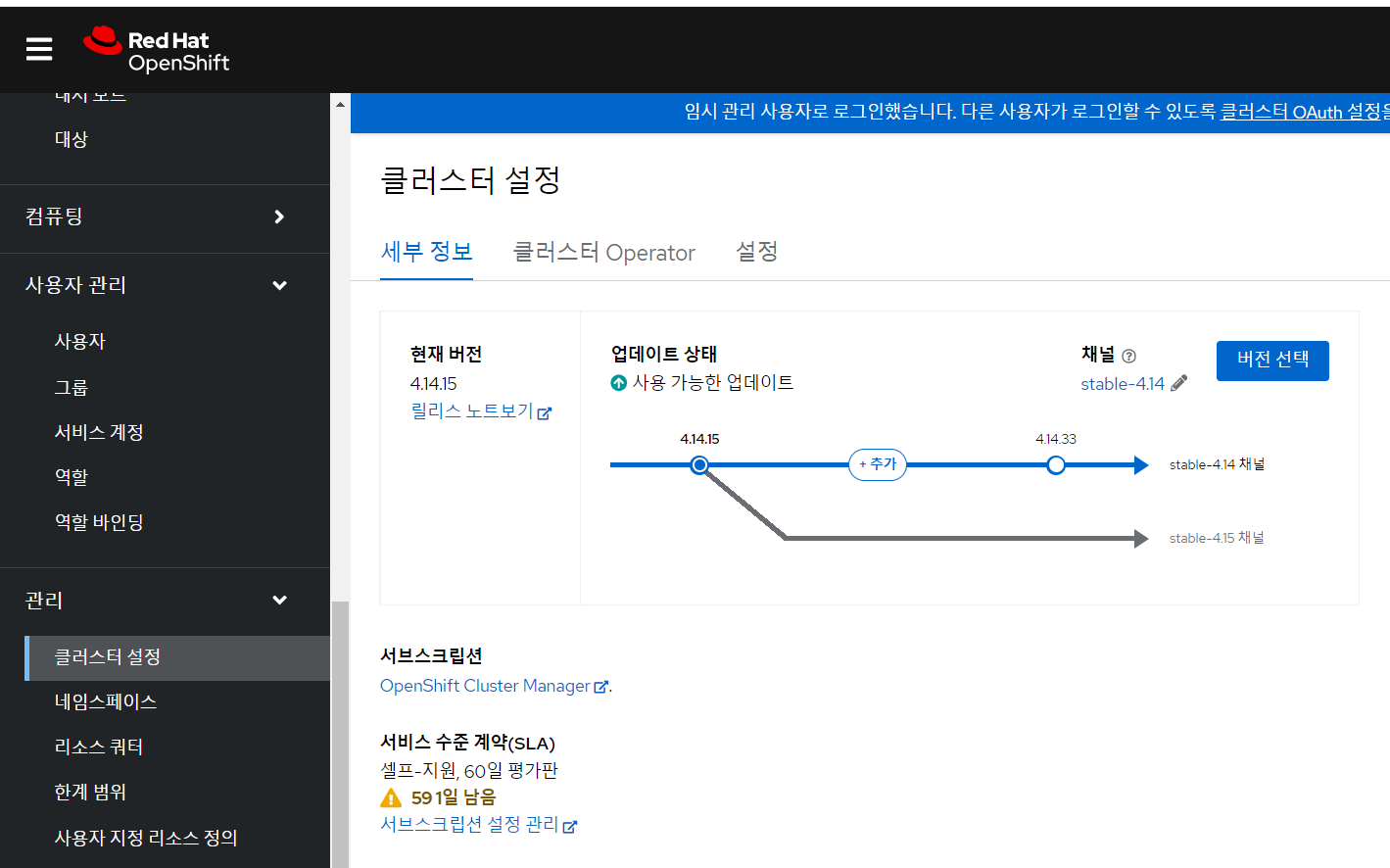
Comments powered by Disqus.